How To Create A Instagram Bio That Draws In Followers
Your Instagram bio is your business card, portfolio, and website home page all wrapped up into one.
And with just seconds to make a great first impression, your Instagram bio is one of the best ways to convert Instagram visitors into followers.
Ready to learn what it takes to create a killer Instagram bio? We're sharing our top 8 tips below:

Tip #1: Use Your Instagram Bio to Attract Your Ideal Audience
A good Instagram bio explains what you do in a few short sentences or bullet points.
With a fine-tuned bio, you can target your ideal audience so any new visitors will understand what you and your business are all about. And if they like what they see, they're more likely to tap the follow button.
Check out how skincare company Saltyface sums up their brand in three succinct lines in their bio:

Another way to attract your ideal audience? Focus your Instagram bio copy on how you help or inspire your community — making it more about them than it is about you.
Think of it as a 150 character business pitch. You want to speak directly to your target audience, make your brand stand out from competitors, and add a bit of personality.
A great example of this is Make Lemonade — a co-working space in Toronto whose bio is clear, to-the-point, and let's you know who they're serving:

Their tagline: "Working alone sucks. Let's make it sweeter." coupled with "Helping small business owners feel less alone." is not only relevant in 2020, but allows them to niche down to a very specific audience (small business owners) who'll relate to the emphasis on community.
Whether it's a bulleted list or a few short lines, think about how you can use the 150 characters in your Instagram bio to write copy that attracts prospective clients and customers.
Need help writing your Instagram bio? Download our free Instagram bio worksheet to brainstorm and create an effective bio:
Tip #2: Use the Name Field to Share Your Top Targeted Keywords
Did you know the Name Field in your bio is completely separate from your username?
The Name Field is a valuable (and rarely used!) SEO feature: you can customize it in your Instagram bio to reach even more people as they search the app.
And with Instagram's new keyword search tool rolling out, we think SEO discoverability will become an even more important feature this year.
Take Ericka of @socialinkco who uses the Name Field to reveal more about her business:
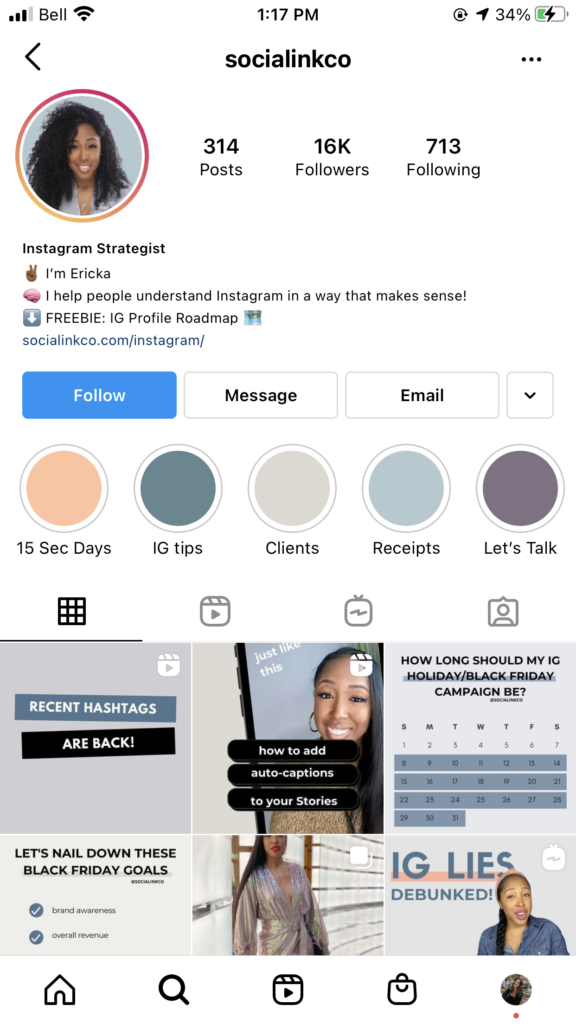
Using targeted keywords instead of your username in this field is a great strategy for your brand or business to become more discoverable by potential new followers.
If someone searched "Instagram Strategist" on Instagram, they'd probably find Ericka's page near the top of the results list:

Brainstorm the keywords your ideal customer might search for on Instagram — it could be your niche, the products you sell, or the city your business is located. Once you find the right keywords, put them into your Name Field.
For example, photographer Will Khoury might get lost in the shuffle in an Instagram search because there are thousands of photographers on the platform.
But by including "elopement photographer" in his Name Field, there's a better chance he'll be discovered by those wanting an intimate celebration:

When deciding how to brand yourself on Instagram, it's important to consider what your visitors are looking for and how you can present them with valuable information in just a few seconds. And leveraging your Instagram bio's name field is a great way to do that!
Tip #3: Tag Related Accounts & Share Your Brand's Hashtag in Your Instagram Bio
Thanks to an Instagram update in 2018, profile usernames or hashtags included in your Instagram bio become clickable links.
Why does this matter?
Because it gives you the ability to promote sister brands, highlight your founder's Instagram account, or drive traffic to your branded hashtag.
Thursday Boot Company does this well by using their Instagram bio to shout-out the other brands in their family, @thursdays, @thursdayjackets, and @thursdaysneakers:

To collect user-generated content (UGC), check out how brands like Pretty Book Places and Rakuten Kobo highlight branded hashtags in their Instagram bios.
For Pretty Book Places, it's the first thing new visitors will notice — putting emphasis on its community:
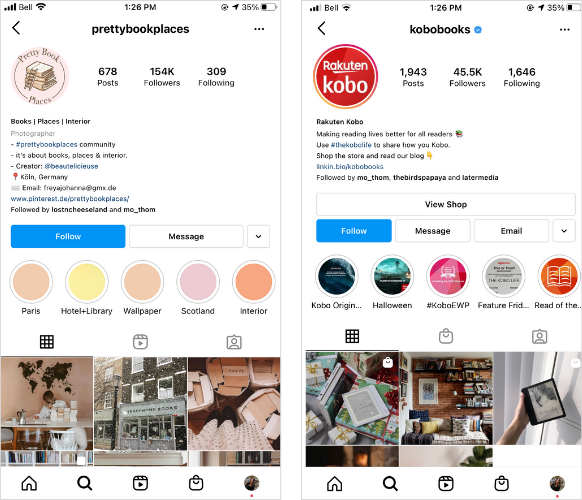
NOTE: Placing hashtags in your bio doesn't make your profile searchable within those hashtags, but adding your company's branded hashtag into your Instagram bio is a great way to spotlight your audience's posts and invite others to participate as well.
Tip #4: Drive Traffic & Make Sales Using Linkin.bio by Later
You only get one link in your Instagram bio that can lead to an external website, so it's important to be strategic about how you use it.
Unless you're committed to only linking to your home page (hint: this may not be the best user experience for your followers!), you'll have to update your bio to include a new URL every time you want to drive traffic to a different page on your site. And nobody has time for that.
Luckily, there's a tool that can make your whole feed clickable, so you'll never miss the chance to drive followers to your website — enter Linkin.bio by Later.
Instead of having to constantly switch up the URL and call-to-action (CTA) in your Instagram bio to align with your most recent post, Linkin.bio creates a clickable landing page for all of your Instagram posts:
Using Linkin.bio makes it easy to redirect followers to the specific products or pages that you reference in your feed posts, without having to update the URL in your Instagram bio.
And the best news? It's free!
It can be frustrating when you follow a brand on Instagram and find an old post mentioning an article or product, only to find out the link in their bio has been updated to something new.
With Linkin.bio, avoid any frustrations (and upset DMs), and make it easy for your followers to find your content and products online.
And if you have a Shopify account, make the shopping experience even more seamless by connecting your Shopify store to a Later account. (Note: the Shopify integration is not available on Free or Starter Later plans).
All it takes is a few taps to add the specific URL you want to link to when scheduling your post with Later:
Lifestyle publisher and Later customer, WELL+GOOD shared:
"Linkin.bio by Later has been a game-changer for our Instagram and social strategy, as we can now promote multiple articles a day. "
If you want to use the link in your Instagram bio to drive traffic to different URLs like blog posts, campaign landing pages, or specific product pages, you can make the entire experience much simpler by using Linkin.bio.
Ready to level-up your Instagram bio with Linkin.bio by Later ? Sign up today , it's free!
Tip #5: Add a Call-To-Action for the Link in Your Instagram Bio
Since Instagram only gives you one link on your profile, it's a good idea to use the last line of copy to tell users what's in it for them if they click your link. This is where a strong CTA becomes valuable real estate.
For example, if you're offering a new promo, resource, or limited time offer, make sure to let your profile visitors know.
Later uses a short and simple CTA that encourages users to get our free tips, tools, and guides:
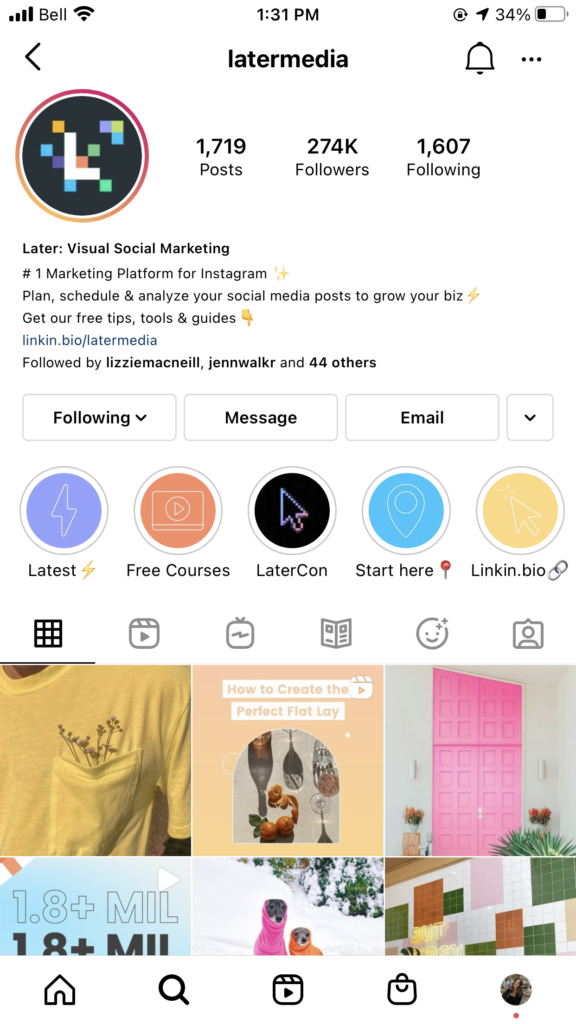
To help drive more eyes to the link in your Instagram bio, don't be afraid to use emojis. They'll make your link stand out and add some personality to your profile.
The Content Planner uses both capitalization and emojis in their CTA:
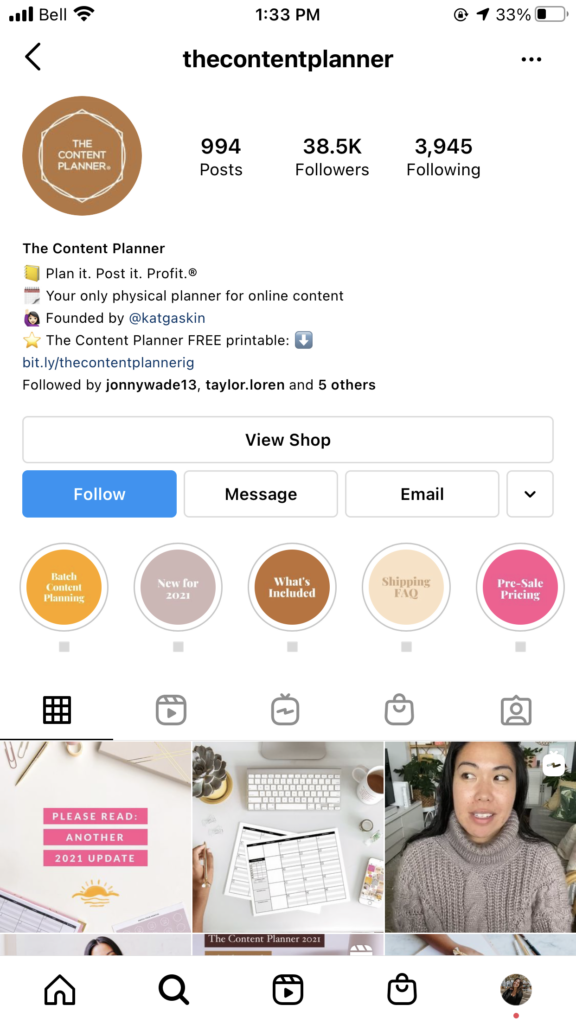
Likewise, London-based yoga studio Union Station uses emojis to highlight their upcoming workshops and campaigns:
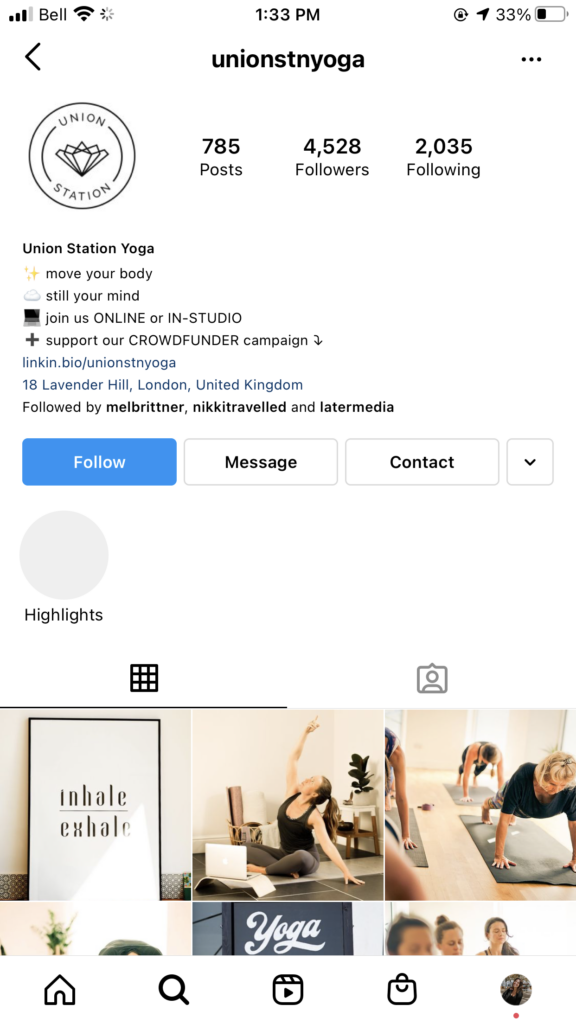
However you decide to style your CTA, it's a great asset to your bio if you're looking to drive even more traffic to your site.
Tip #6: Add Your Contact Details to Your Instagram Bio
If you want your Instagram profile to be a one-stop-shop for new visitors, you'll want to make it easy for them to contact you or find your location.
One of the best ways to do that is to switch to an Instagram business profile.
In addition to creating promoted posts and ads, and having access to Instagram's built-in analytics, switching to an Instagram business profile gives you the ability to add key contact information directly to your Instagram bio.
Candle brand NAUTANA Co. and clothing company ThunderVoice Hat Co. have contact information available on their bios:
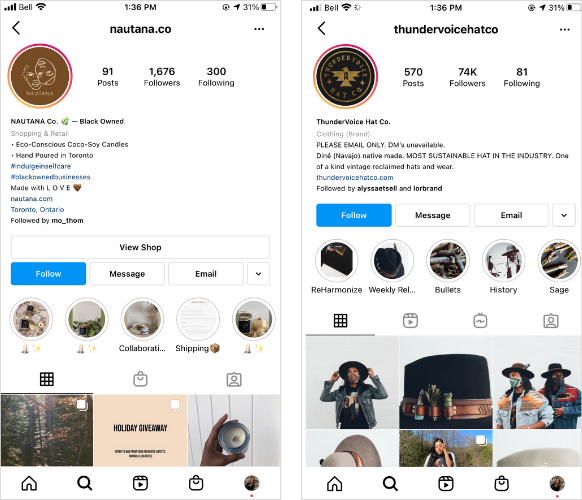
After you've made the switch to an Instagram business profile, you can choose to include your email address, phone number, and physical address on your profile without having to use any character space in your bio.
You can also add a business or brand category that will appear underneath your Name Field — making it even easier for people to know what you do.
Once set up, a profile visitor can easily click on any of the links in your Instagram bio and reach out to you directly via email, a phone call, or be given directions to your location.
Tip #7: Choose the Perfect Instagram Profile Picture
A picture is worth a thousand words, and your Instagram profile picture could be worth ten thousand as it's often one of the first things we notice.
If you're a business on Instagram, using your logo (or a shortened version of your logo) as your profile picture can help with long-term brand recognition.
Brands like Hostelworld and Casper have opted for using their logo as their profile pic:
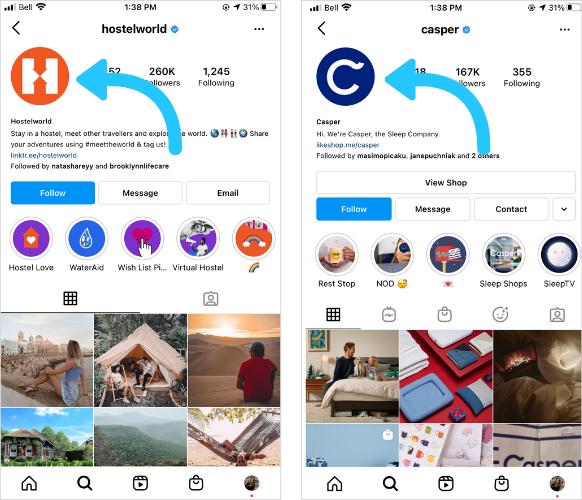
On the other hand, if you're an entrepreneur — like a photographer, strategist, or life coach — you may want to use a headshot as your Instagram profile picture.
Why? Because if you're selling "you" on Instagram, you want to make sure that you're introducing yourself to visitors right off the bat!
Katy Prince, Komal Minhas, and Miguel Buencamino each use an on-brand headshot that matches their overall Instagram aesthetic:
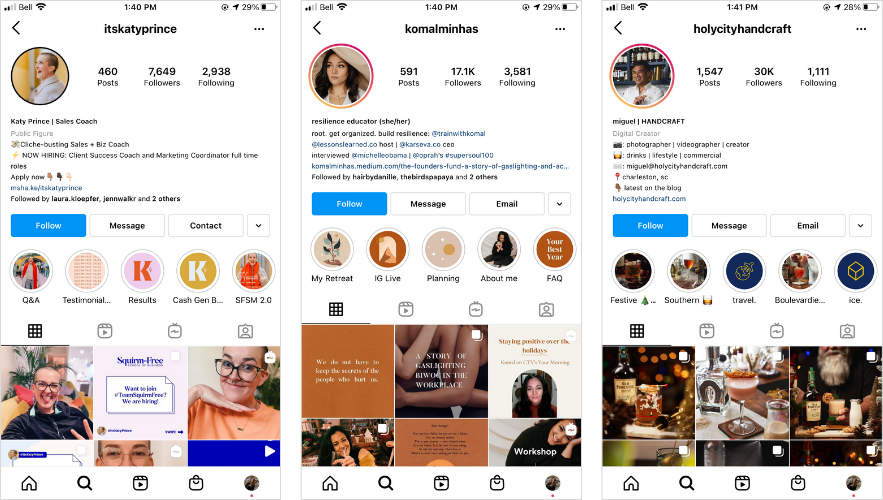
If you want your Instagram profile picture to stand out even further, you can add an outline to it, like video producer Christianne Risman:
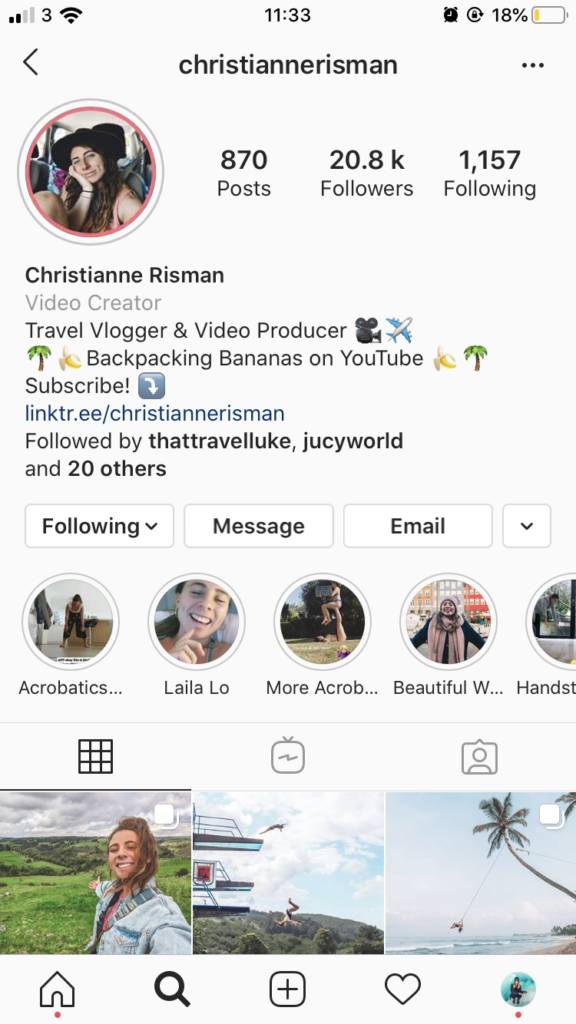
By adding a red circle around her profile picture, Christianne's image stands out from the crowd when she has a new Instagram story, making it a little bolder and punchier in the line-up:

Tip #8: Strategically Use Instagram Stories Highlights in Your Instagram Bio
Share Valuable Information Using Instagram Stories Highlights
Instagram Stories highlights appear directly under your Instagram bio and play as a stand-alone story when someone taps on them.
Think of them as a movie trailer for your Instagram feed — they're perfect for sharing valuable information about your brand, spotlighting your community, and showing your personality.
Non-profit the body: a home for love uses their highlights to share information about donations, their team, and memberships:
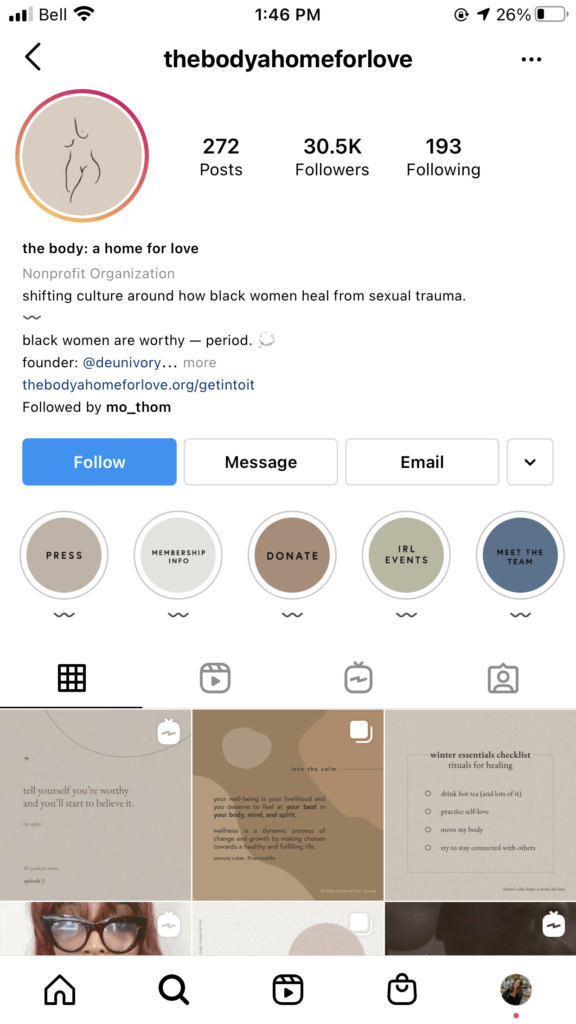
Likewise, painting company Clare uses its Instagram Stories highlights to promote its products and merchandise, share takeovers, and answer FAQs:
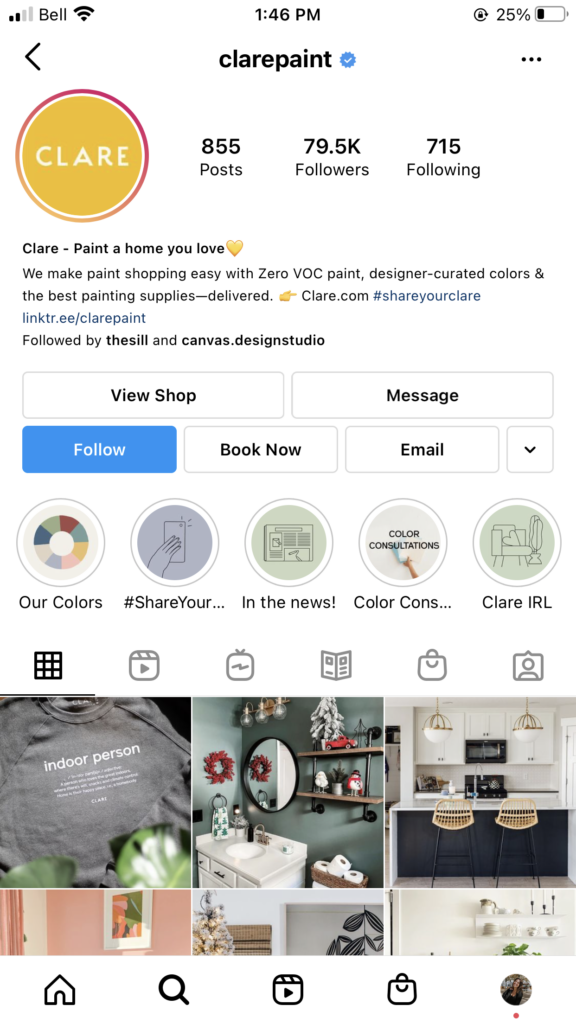
Skincare brand Glow Recipe uses their highlights to showcase new products to drive sales, and share blog content like their "Boss Babes" series:
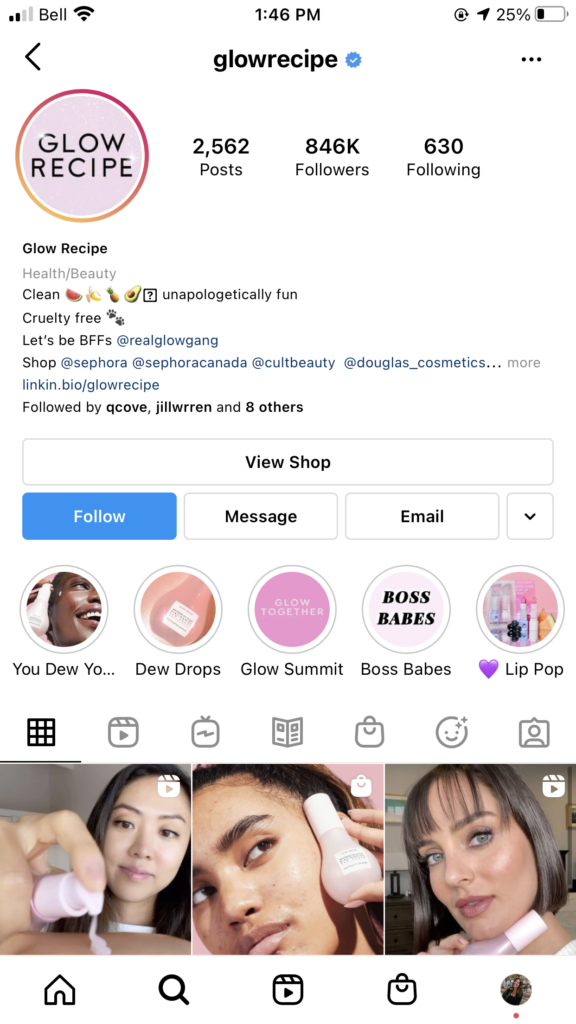
Your Instagram Stories highlights allow you to provide additional information and value to profile visitors, so it's a good idea to be strategic in how you set them up.
Want to learn more? Check out this blog post for tips on using Instagram Stories Highlights for your brand.
Create On-Brand Instagram Stories Highlights Covers
Now that you've identified your Instagram Stories highlights, it's time to add the finishing touch: cover images!
A cohesive set of covers for your Instagram Highlights can elevate your brand aesthetic and create a consistent look.
Brands like Wasi Clothing and Ellevest have created cover images for their Instagram Stories highlights that reflect their overall vibe:
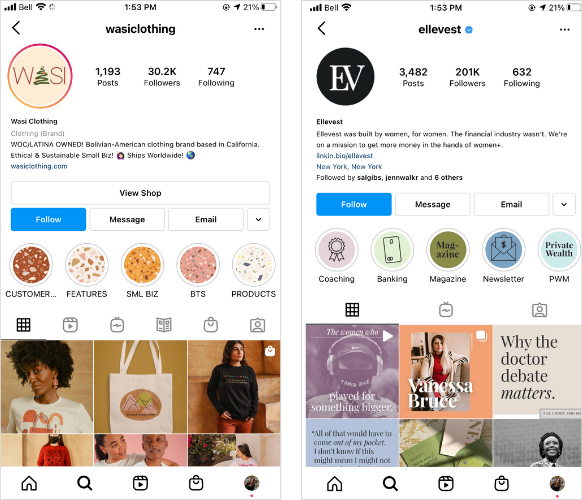
You could also keep it simple by choosing an on-brand color palette like Kokomo, or using icons like Curology:
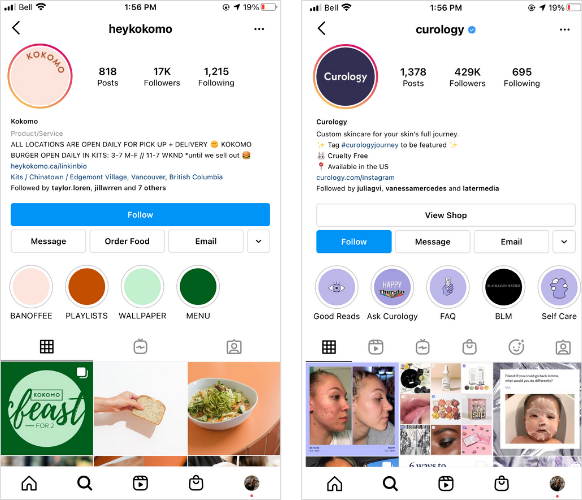
However you decide to style your Instagram Stories Highlights cover image, a consistent collection can make your overall bio more appealing and click-worthy.
Your Instagram bio is an important tool for attracting your ideal audience, driving traffic to your products and services, and making sales.
If you haven't updated your Instagram bio in a while, now's the perfect time to give it a look and ensure you're making a great first impression with every new visitor that comes across your profile.
Ready to take your Instagram bio to the next level? With Linkin.bio by Later , you can drive traffic to your website and turn visitors into customers — all from the link in your bio!
Like This Post? Pin It! ????

How To Create A Instagram Bio That Draws In Followers
Source: https://later.com/blog/instagram-bio/
Posted by: pepperhisday.blogspot.com

0 Response to "How To Create A Instagram Bio That Draws In Followers"
Post a Comment