How To Create A Diary In Indesign
Planners, diaries, calendars, agendas, organizers … call them what you will. They sell on Amazon by the truckload! Over the years I've developed a time-saving method of creating planners PDFs in InDesign to sell on Amazon KDP.

The above image is a couple of sample spreads of the many planners that I've published and sold in the last year or so.
Do planners sell? How do they compare to other low content books?
I have found planners, in general, sell better than blank lined journals.
Think about it. Thousands of dissatisfied sellers from Merch By Amazon are crowding into the low-content book market at Amazon KDP. They are adding their successful Merch designs to notebooks and trying to target the same niches as they do on Merch.
This has created a lot of competition. But it's only in notebooks. So I've found that planners still sell well despite extra sellers on KDP.
Below are the sales of just one monthly planner (as you can see, planners sell throughout the year).
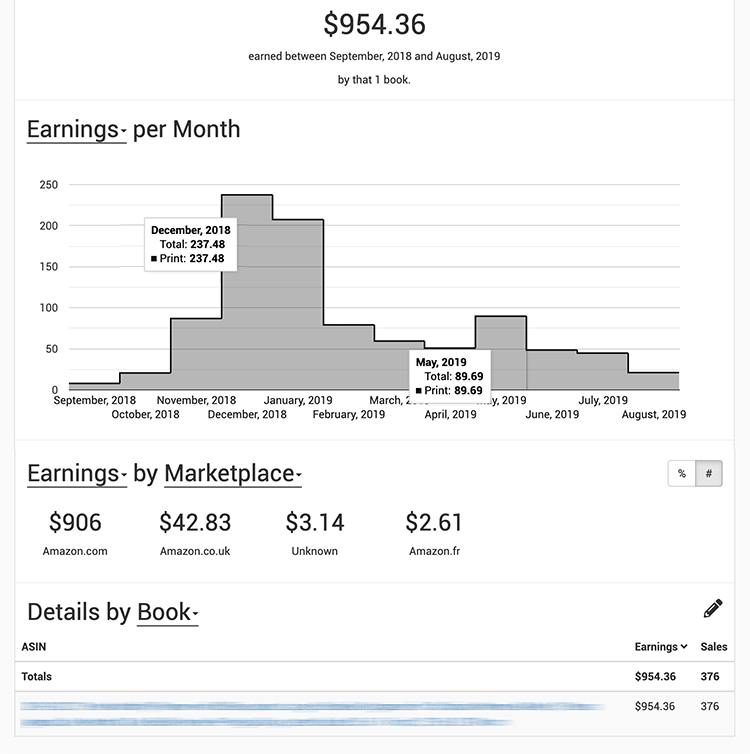
So, planners sell, as long as you follow the three golden rules of selling Print On Demand products:
- Find a niche or audience of buyers who aren't being served completely
- Create a useful and attractive product for them
- Rule one is the most important rule
Haha, only two rules really, but you get my point.
How to create planner PDF files in InDesign
Adobe InDesign is a powerful desktop publishing application which is perfect for creating multiple paged documents. Here are some of the benefits of InDesign:
- You can have multiple Master Pages so that you can create templates and apply them to pages in your document.
- You can set different character and paragraph styles and apply their formatting with one click
- You can flow text from one page to another or one text box to another
So, when you are creating a planner in InDesign, you should start designing on the Master Page so you can easily apply that page template to multiple pages in your document.
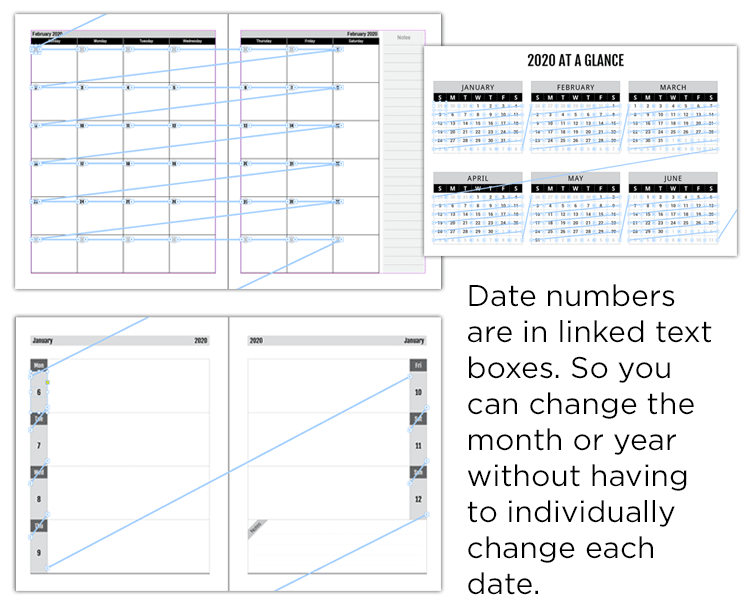
The difficult thing about creating planners or calendars is the fiddly design issue of adding the dates in the correct places. However, if you place the date numbers in linked text boxes, you can quickly and easily change the month or year without having to individually change each date.
I show you how to create linked text boxes in this video.
The above video shows you how I create my planners in InDesign, plus a preview of my new product of 40 PDF files of 2020 planners all ready to upload andsell on Amazon!
Wait! What? A new product?!
Yes, I've decided to sell all my 2020 planner templates as they seem to sell really well.
I have 40 separate planner PDFs, they are both weekly and monthly planners, blank, with or without Bible verses, in 6×9 inch and 8.5×11 inch sizes, all in English, French, German, Spanish.
The PDFs of the planner interiors are ready to upload on Amazon although you'd need to design your own covers, either through the Cover Creator at Amazon KDP or with a graphics application. You can use the PDFs to print out planner interiors on any other platform or anywhere else. The only limitation of the license is that you can't sell the digital files in anyway.
- Weekly planners are in 6×9 inch and 8.5×11 inch sizes.
- Monthly planners are only in the 8.5×11 inch size.
- Monthly planners are 3 year, 4 year and 5 year.
You are free to edit the PDF files using free online software, for example, SmallPDF, PDFbuddy, etc. You could amalgamate the weekly and monthly planners together, add pages, or delete pages, as you wish. Indeed, this is actively encouraged. It's always good to upload your own unique interiors on Amazon.
However, you can not edit the individual pages of the PDF files. But, don't worry, I also have another product of the 40 PDFs of 2020 planners with the source InDesign files which you could then easily edit to use again and again and again for every subsequent year until doomsday! But you can only edit the InDesign files by using Adobe InDesign.
All planners have English,French,German, andSpanish versions!
Each planner has "Year At A Glance" pages at the end of the PDF.
Here is a list of what you get in my new product:
- Weekly 2020 planner space for notes 6X9.pdf
- Weekly 2020 planner space for notes 8.5×11.pdf
- Weekly 2020 planner Bible Quotes 6×9.pdf
- Weekly 2020 planner Bible Quotes 116pp 8.5×11.pdf
- Weekly Sep 2019 – Dec 2020 planner space for notes 6X9.pdf
- Weekly Sep 2019 – Dec 2020 planner space for notes 8.5×11.pdf
- 3 Year Monthly 2020-2022 planner space for notes 110pp 8.5×11.pdf
- 3 Year Monthly 2020-2022 planner Bible Quotes 104pp 8.5×11.pdf
- 4 year Monthly 2020-2023 planner space for notes 114pp 8.5×11.pdf
- 5 year Monthly 2020-2024 planner space for notes 138pp 8.5×11.pdf
All in English, French, German, and Spanish
My PLR license states that you can sell them anywhere as paperback books (Amazon, Etsy, your shop, etc.)But you can't sell on or give away the PDFs.
Download just the 40 planners as PDF files. PLR so you can sell on Amazon!
Download my 40 Planners as PDF files only
Download the INDD, IDML and PDF files of all the planners. PLR so you can sell on Amazon!
Download my 40 Planners as PDF, IDML, and INDD files
What do you think of this product idea?
This is the first time I've sold PLR content. It's quite an interesting new business. (I'm also thinking of selling "Printables" on Etsy. A "Printable" is a letter sized or A4 PDF that people buy to print out at home and fill in, like a to do list, for example.)
What do you think of the price: $29 for the PDFs; $49 for the PDFs with the InDesign files.
I'm also enjoying using Gumroad to sell these products. I can make the cool buttons above. I can collect the email addresses of the purchasers as well.
Is there anything else you think I could sell as PLR content or as a "Printable"?
Please ask me or put your reactions in the comments.
How To Create A Diary In Indesign
Source: https://robcubbon.com/create-2020-planners-diaries-calendar-pdfs-with-indesign-to-sell-on-amazon/
Posted by: pepperhisday.blogspot.com

0 Response to "How To Create A Diary In Indesign"
Post a Comment